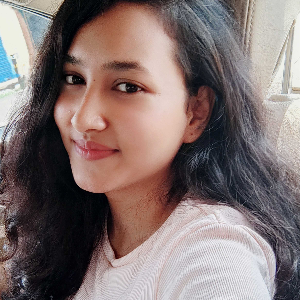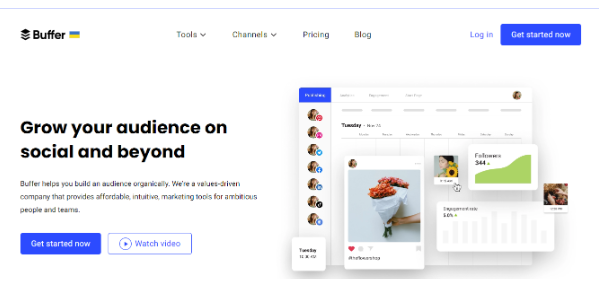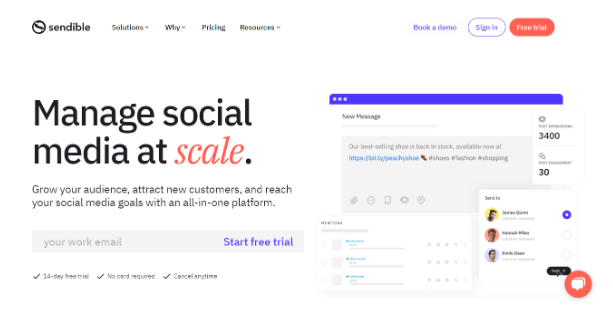The 7 best tools for Social Media Management of your Organization
6 mins | Mar 17, 2023

Introduction
Social Media. Two words have revolutionized the entire digital industry. Top business organizations use social media platforms like Facebook, Instagram, Twitter, LinkedIn, and Pinterest to engage with their audiences.
One of the world’s biggest streaming platforms, Netflix, always puts its A game on its social media channels. The streaming giant has over 32 million followers on Instagram, 85 million on Facebook, 21.2 million on Twitter, 31.9 million on TikTok, and over 25 million on YouTube.
Netflix always uses social media to widen its reach, boost the recall value in the minds of consumers, and always keep the engagement rate on the positive side. The organization has used social media to develop many campaigns, such as April Feels Day. Launched right at the moment of a global lockdown, Netflix reminded us to spend some quality time with ourselves, to clear our minds, and to watch some of their content.
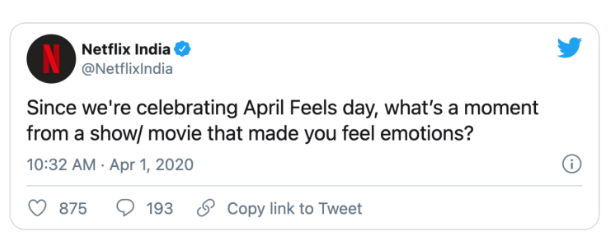
Another campaign that hit a chord with the masses was their mental health awareness campaign. 13 Reasons Why, a teen drama show, showcased bullying, violence, suicide, and drug abuse. Netflix designed a mental health awareness campaign around the show to prevent unwanted things and inspire young people to seek help if needed.
The campaign was a huge success as it started to spark conversations about mental health on social media platforms, and action was taken immediately by the concerned authorities.
See, as it is commonly perceived, Social Media doesn’t always have a bad side. It has its pros that have helped people in need. If utilized correctly, it can lead to good things.
Are you planning to utilize social media to increase the digital reach of your business? Get in touch with the 12Grids team.
Social media is one of the most powerful tools available to modern businesses. The best social media management platforms allow you to control your full social media presence in a single app. You can automate, analyze, and manage social media accounts, so you can focus on creating the kind of content your audience loves.
In this article, I have curated seven social media management tools that will ease the life of a social media marketer. Curious to find out what they are? Let’s go.
7 social media management tools
→Buffer
Are you getting started with social media for your business? Then Buffer is the right tool for you. Buffer is a social media management tool that allows you to share content and schedule posts on Facebook, Instagram, Twitter, LinkedIn, Pinterest, and Google Plus with one easy click.
It allows you to stagger content throughout the day to update your social media feeds consistently. Plus, you can schedule ahead of time, which is handy.
Key Features:
The dashboard lets you respond to all mentions or messages online in one place.
It allows you to easily schedule out all of the social media content you’ve created for each channel.
With detailed analytics and reporting, the website gives you a bird’s-eye-view of how your social media efforts are performing.
Pricing:
It has a Free version as well as a paid version. The paid version costs $6, $12, or $120 monthly. It also offers yearly discounts and a 14-day free trial.
→ Hootsuite
Hootsuite is quite similar to Buffer. It also allows automating your social media content on tons of social media platforms. It allows you to connect, monitor, and schedule posts for numerous social networks. This tool is fantastic and offers an array of social media features.
This platform can integrate over 150 apps into your social media strategy.
The biggest USP of Hootsuite is that the platform is available in six languages ensuring ease of use in the international market.
Key Features:
Publish and schedule social media posts to various platforms, including Instagram, Facebook, Twitter, YouTube, Pinterest, and more.
A one-stop dashboard to check messages and mentions on all the social media channels connected to the platform.
Monitor online conversations around your brand and industry to gather audience sentiment and stay on top of trending topics.
Pricing:
30-day free trial, then $49 or $179 monthly. If you’d like enterprise management, you must request a demo to grant access to Hootsuite’s custom solutions.
→ MeetEdgar
MeetEdgar is perfect for solopreneurs or businesses with small teams. It helps teams automatically curate their social media feeds. In MeetEdgar, you can pick topics like recipes, humor, or questions and schedule these subjects to publish any day.
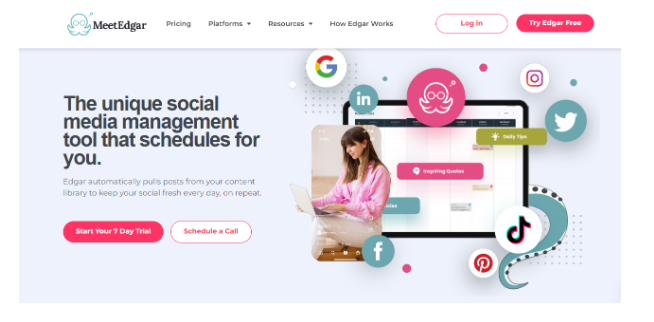
Key Features:
Scheduling tools that let you set the optimal times for MeetEdgar to schedule your content.
A/B testing so you can discover which types of content your audience loves best.
Pricing:
Free trial, then $29.91 or $49.58 monthly.
→ TweetDeck
Tweetdeck is a Twitter-owned management tool that makes it easy to monitor and engage with followers and potential customers from your target audience. It’s also a great way to participate in Twitter chats and keep up with the conversation.
Check out how TweetDeck helps you keep up your Twitter game. Head to https://tweetdeck.twitter.com/ and sign in with your Twitter profile to start.

Key Features:
You can view several feeds at once, like your home feed, notifications, a hashtag or trending topic, someone else’s profile, etc.
Tweet or view and respond to your messages right from Tweetdeck.
Real-time updates and notifications that let you manage your Twitter profile easily
Pricing:
Free!!
→ Preview
Dubbed “The World’s Most Used Instagram Planner,” Preview is a mobile app that lets you visually plan out your Instagram feed. If you’re looking to create a feed based on a pattern, rainbow colors, or some other Instagram feed aesthetic, you can upload as many photos and videos into the app to preview your feed before publishing.
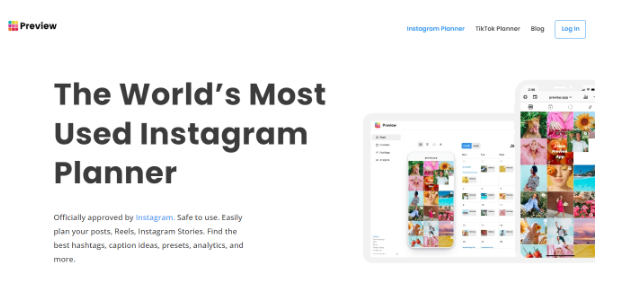
Key Features:
Upload photos, videos, and Carousels to the Preview app to get an idea of what it would look like life on Instagram.
Schedule your content within the Preview app, so it’ll publish when ready.
Plan out Reels and Stories and your regular Instagram feed, so you know how everything will fit together.
Pricing:
It has a Free version as well as a paid version. The paid version costs $6.67, or $12.50 monthly.
→ Sendible
Are you an agency or a large enterprise that wants to manage its social media seamlessly? Try Sendible. The platform caters to agencies and other large businesses that manage several social media profiles. They also offer several helpful integrations to make social media management as easy as possible for their users.
Key Features:
An all-in-one dashboard that makes it easy to see your overall social media performance at a glance
Collaboration tools that allow your team to create content and then send it to the client or team leader for approval
A mobile app that lets you monitor and manage your social media accounts on-the-go
Pricing:
14-day free trial, then you have to purchase a package that costs $29, $89, and $129 monthly.
→ Later
Later helps brands get full coverage through auto-publishing, hashtag suggestions, and insights for the best times to post. Starting as an Instagram-only social media management tool, it has slowly added other platforms like Pinterest, Facebook, Twitter, TikTok, and more.
It offers several features, including a link-in-bio tool, that make Instagram management an absolute breeze.
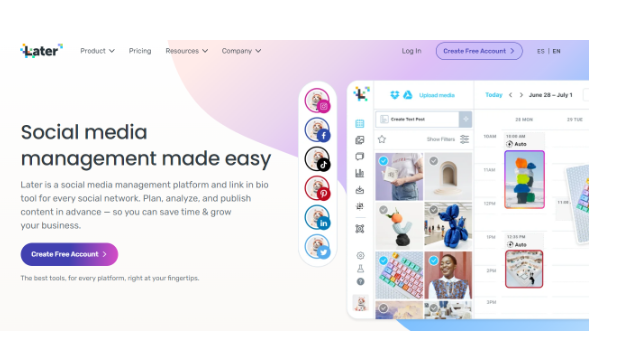
Key Features:
Lets you plan out and schedule your content ahead of time in batches.
A visual content calendar that makes it easy to visualize and plan out feeds on Instagram and other platforms.
Helps you find and curate user-generated content that your audience will love.
Pricing:
The platform has three packages; Starter, Growth, and Advanced. Each costs $18, $40, and $80 monthly.
Final Thoughts
These were some of the finest social media management tools that helped our social media team boost its reach and generate leads in a hassle-free manner.
Author