Boost Your Web Development Skills with These Free Online Code Editors
6 mins | Sep 18, 2023

Web development is a highly demanding technology for today and the future. There are lots of web development platforms you can use for development. Various options are available for starting web development and coding. But choosing the right technology is best for your project.
In this fast-paced world, online code editors are the best option for flexible coding. Online code runners give a great user experience for web development. They provide a convenient and efficient way to write, test, and debug code without complex software installations. Additionally, online code editors often offer collaborative features, allowing multiple developers to work on the same project simultaneously.
2. What is an online code editor?
Let's start with the basics: What is an online code editor? At its core, an online code editor is a software application accessible through a web browser. An online code editor allows developers to write, edit, and test code. It does not require any complex installations or setup procedures. It's like having a virtual code editor for web development.
With an online code editor, developers can collaborate with others in real-time, making it easier to work on projects together. These editors often come with features like syntax highlighting and auto-completion, which help streamline coding and catch errors more efficiently.
Online code editors come equipped with a range of features aimed at making the coding experience as smooth as possible, like
- Syntax Highlighting:
This feature helps you spot errors and better understand your code's structure by highlighting different parts of your code in distinct colors.
- Code Autocompletion:
It's like having a helpful coding assistant by your side. As you start typing, the editor suggests code snippets, variable names, and function names. It also saves you from typing out long lines of code manually.
- Real-time Preview:
Many online code editors provide a live preview of your web projects. As you code, you can see how your changes affect the final result in a split-screen view.
- Collaboration Tools:
Some online code editors support real-time collaboration, allowing many developers to work on the same codebase. This is useful for team projects and pair programming.
- Cloud-Based Storage:
Your code is stored in the cloud, meaning you can access your projects from any device with an internet connection. No need to worry about losing your work due to a computer crash!
- Version Control Integration:
Some online code editors integrate with version control systems like Git, making it easy to manage and track changes in your code.
- Extensive Libraries and Plugins:
You often have access to a wide range of libraries and plugins. Libraries can enhance your coding experience and extend the functionality of your editor.
Now that we've covered the basics of online code runners, let's explore why they have become a fundamental part of the developer toolkit. The next point explains the benefits of using an online code editor.
3. Benefits of using online code editors?
The online code editor is easy to access at any time, anywhere. You can log in anytime if you need to make some notes or changes. Online code editors are now a good choice for developers. Online code editors have some significant advantages, and we'll explain them in simple terms:
- Accessibility: You can use online code editors from almost anywhere if you have the internet. It doesn't matter if you're coding at home, in a cafe, or while traveling – your favorite code editor is a login away.
- No Installation: Traditional code editors often need to be installed on your computer, which can be a hassle, especially if you're starting. Online code editors solve this problem because you don't have to download or install anything. You open your web browser, log in, and create coding.
- Works Everywhere: Online code editors run in web browsers, so they work on different types of computers like Windows, Mac, Linux, or even a Chromebook. You can access your code editor easily, no matter what kind of computer you're using.
- Easy Collaboration: If you're working with others, online code editors make collaborating super easy. You can have multiple people working on the same code simultaneously. It's perfect for group projects or when your team is spread out.
- Version Control and Backup: Many online editor codes can connect with tools like Git, which helps you keep track of changes in your code and work with others. Plus, your code is stored in the cloud, so you don't have to worry about losing it.
- Community and Help: Online code editors usually have many people using them, so if you have questions or run into problems, you can usually find help from other coders. They also often come with guides and tutorials to help you learn.
So, this is the main benefit of choosing online code editors. Many problems get slowed with these features. This blog lists the ten best online editor codes for web development. Just read the details and description for knowledge.
4. Top 10 free online code editors for web development
In this blog, we introduce you to the top 10 code editors for web development chosen by developers. These tools are helpful in regular editing and routing use. If you want to use free online code editors, this blog guide is the right direction for choosing the best tool. Also, if you are thinking of creating a single-page website with this tool, please read this blog (How to Create a Beautiful Single-Page Website) for help to build a beautiful website.
1. Visual Studio Code Online
Visual Studio Code Online is a fantastic code editor designed for web development tasks. It's super easy to use and lets you compile JavaScript online right in your web browser. This online editor is packed with valuable features like highlighting your code, helping you find and fix errors, and even connecting with Git for version control.
It's great for everyone, whether you're just starting with coding or a pro developer. You can also work together with others effortlessly. Visual Studio Code Online lets you easily share your code and work together in real-time, whether working alone on a project or collaborating with a team.
The best part is you can customize it to fit your needs perfectly. You can tweak many add-ons and settings to make it work the way you like.
And if you're a pro developer, you'll love that it works seamlessly with Azure services. You can deploy and manage your applications from the editor, making it a powerful tool for your work. So, whether you're a beginner or a pro, Visual Studio Code Online covers all your web development needs.
2. CodePen
CodePen is an excellent place for web developers to share and compile JavaScript online. It's like a lively online community where you can create, edit, and play around with HTML, CSS, and JavaScript code in real time.
It's not just a place to code; it's a space to let your creativity run wild. You can build and show off your web projects while collaborating with others to work on them. It doesn't matter if you're starting or a coding pro; CodePen makes web development easy and encourages you to explore.
One of the cool things about CodePen is that it comes with many features and tools. For instance, you can tweak someone else's code to make it your own, which is handy for learning and getting inspired.
Moreover, CodePen has a user-friendly interface that smoothly connects with popular frameworks and libraries, making it super appealing to professional developers. So, whether you're a newbie or a seasoned pro, CodePen has everything you need to take your web development skills to the next level.
3. JSFiddle
JSFiddle is a powerful online JavaScript editor that lets you compile JavaScript and test your code immediately. It's like having a magic window that shows you what your JavaScript code does as you write it.
Whether you're playing around with tiny bits of code or tackling big, complex projects, JSFiddle is an excellent choice for web development. It's super easy to use, and its flexibility makes it a valuable tool.
One cool thing about JSFiddle is that it lets you collaborate with other developers in real-time. You can all work on the same code simultaneously, which is perfect for team projects and getting peer feedback. This feature makes it especially appealing to professional developers.
Plus, JSFiddle supports many different frameworks and libraries, so you can use the tools you like best for your JavaScript projects. It's a one-stop shop for all your coding needs.
4. Repl.it
Repl.it is a versatile online platform where you can code in various programming languages like HTML, CSS, and JavaScript. It's especially great for web development, and you can quickly compile JavaScript.
One of the cool things about Repl.it is that it's designed to make coding a breeze. Writing, running, and sharing your code is easy, and you can do it all with a friendly interface whether you're a student, teacher, or professional developer. Reply. It simplifies the coding process and brings together a community of learners and creators.
Here's what else you can do with Repl.it: You can code together with others in real-time; it automatically makes your code look neat, and you can even host web applications. It's like an all-in-one coding package.
And the best part? You can access your projects from any device as long as you have an internet connection, so whether you're coding on your computer, tablet, or even your phone, Repl.it has you covered.
5. StackBlitz
StackBlitz is a unique online toolbox for creating web applications, especially if you're working with Angular or React. It makes building web apps super simple by giving you a coding environment in your web browser. You can see instant previews of your work; it even helps you manage all the code packages you need.
Whether starting a web app from scratch or digging into existing projects, StackBlitz makes your work flow smoothly. It's perfect for compiling JavaScript online without any hassle.
StackBlitz also lets developers team up and work together in real time. You can easily share your projects with others, and it has cool features like fixing your code's formatting automatically and helping you find and squash bugs.
Plus, it plays nicely with popular version control systems like GitHub, so managing your projects and collaborating with your team is a breeze. StackBlitz is the ultimate solution for building web applications.
6. Glitch
Glitch is like an excellent hangout spot on the internet where you can code with others to build web apps and websites. It's all about making things for the web using languages like HTML, CSS, and JavaScript. So, if you want to compile JavaScript online and create interactive web stuff, Glitch is a top pick.
The best part about Glitch is the friendly crowd and how easy it is to use. It's a place that encourages you to try things out and work with others. You can take someone else's project, make your version, and share it. It's perfect for learning and exploring web development.
It doesn't matter if you're starting or have been coding for a while; Glitch is designed to be user-friendly and work great for teams. It has many helpful features and an extensive library of templates and examples to help you get going quickly.
With Glitch, you can show off your work, get feedback from the community, and even work with others in real-time to create excellent web applications. It's a fantastic place to bring your web ideas to life!
7. CodeSandbox
CodeSandbox is a unique playground for web developers, especially those who love working with React. It's super quick to set up, making it easy to compile JavaScript online, work on real projects, and collaborate.
What's excellent about CodeSandbox is that it has all the necessary tools. You can simplify web development and let your creativity flow. It's got a user-friendly interface, and it's effortless to share your projects with others.
You can see live previews of your work, it tidies up your code automatically, and it supports popular frameworks and libraries. So, whether you're new to coding or have been at it for a while, CodeSandbox is a handy tool for efficiently building and testing web apps.
In a nutshell, CodeSandbox is your go-to platform for hassle-free web development, no matter your experience level.
8. Plunker
Plunker is like a friendly community space on the internet where people come together to create, collaborate on, and share web development projects. It's particularly great for trying out ideas and playing around with front-end code, which includes HTML, CSS, and JavaScript. You can quickly compile JavaScript online and work on web projects in an interactive and collaborative way.
Plunker is simple to use and designed for web developers at all levels of experience. Whether you're a newbie or a seasoned pro, it's a handy tool.
Here's what you can do with Plunker: You can see a live preview of your work, collaborate with others in real-time, and even keep track of different project versions. So, whether you're working on a team project or want to show off your work to others, Plunker has you covered.
It also provides a library of popular frameworks and libraries like AngularJS and React, making it easy for developers to use these technologies in their projects. It's like a one-stop shop for all your web development needs.
9. IDEOne
IDEOne is like a Swiss Army knife for programmers. It's an online tool that can compile and debug code in various programming languages, including web development languages like JavaScript, HTML, and CSS. If you want to collect JavaScript online and see how your code behaves in different setups, IDEOne has you covered.
What's excellent about IDEOne is its user-friendly interface and debugging capabilities. It makes coding more accessible and helps you spot and fix errors quickly. It's like having a coding buddy that identifies where you went wrong.
But that's not all! IDEOne is also a collaborative platform. You can share your code with others and work together on projects. This makes it perfect for teamwork, letting you efficiently collaborate and review each other's code. It's a fantastic tool for developers who like working together and collectively improving their code.
10. JSBin
JSBin is a no-nonsense, easy-to-use online editor for JavaScript and HTML. It's designed when you need quick coding and share code snippets with others. If you want to compile JavaScript online, tinker with code, and collaborate effortlessly, JSBin is an excellent choice.
What's cool about JSBin is its simplicity and speed. It's a straightforward tool that gets the job done without any fuss. It's perfect for web developers who want a hassle-free coding experience.
You get to see a live preview of your code, and it gives you instant feedback. This makes it excellent for quickly trying ideas and finding and fixing issues.
Additionally, JSBin plays nicely with popular JavaScript libraries and frameworks, making testing and using third-party code in your projects easy. So, whether doing a small coding task or prototyping something new, JSBin is a handy tool in your developer toolbox.
So, this code runner tool helps you to be more flexible without any maintenance cost or query. It's built for compiling code online. This free online text editor makes assembling javascript code or any other code easy in minutes. I hope these tools help you to build your website or develop applications. If you want to know about AI website development tools, read the blog for detailed information.
5. Conclusion
Online code editors are like must-have tools for web developers. They're super easy to use; you can access them from anywhere with an internet connection, and they make coding a breeze. Whether you're just starting or a coding pro, these online code editors are here to help.
They come with features like color-coding your code, suggesting code as you type, and showing you what your code will do in real-time. It's like having a coding buddy right there with you.
But that's not all! These tools are also great for team projects. You can work with others, keep track of different versions of your code, and even get help from a friendly community when you're stuck. So, pick the one that suits you best and dive into the world of web development with a smile!
Author
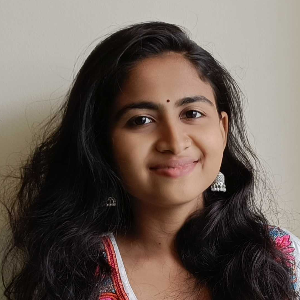
Share
Share
Related

The AI Advantage: How AI can be used to revolutionize website development
5 mins : Oct 23, 2023
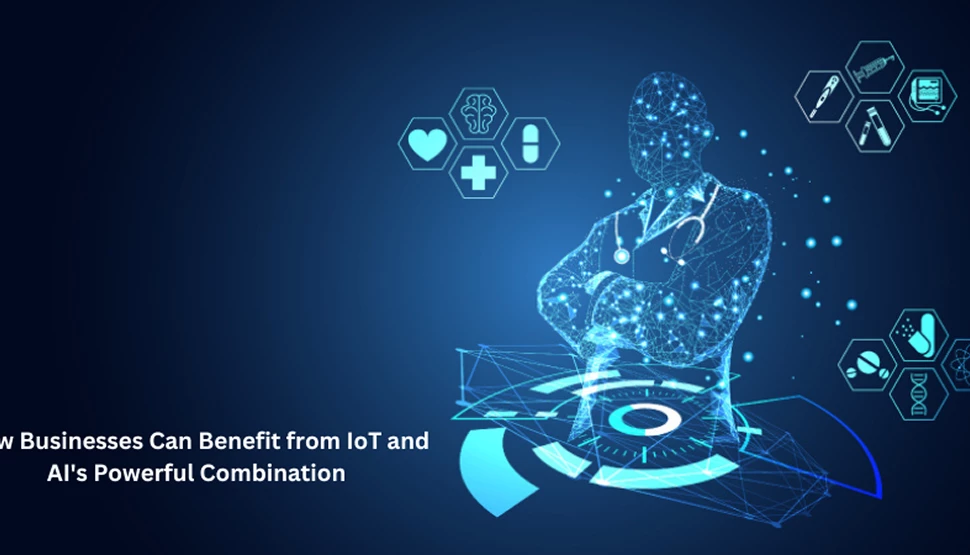
How Businesses Can Benefit from IoT and AI's Powerful Combination
7 mins : Mar 20, 2025

Web Development Strategies Every Developer Must Use
5 mins : Sep 05, 2023
Other Articles

Top 11 Web Development Frameworks Every Developer Must Know About In 2025
5 mins : Feb 28, 2024

Top 11 Web Development Technologies You Must Know In 2025
6 mins : Feb 25, 2024

14 Web Development Trends You Must Watch Out In 2025
5 mins : Jan 08, 2024
