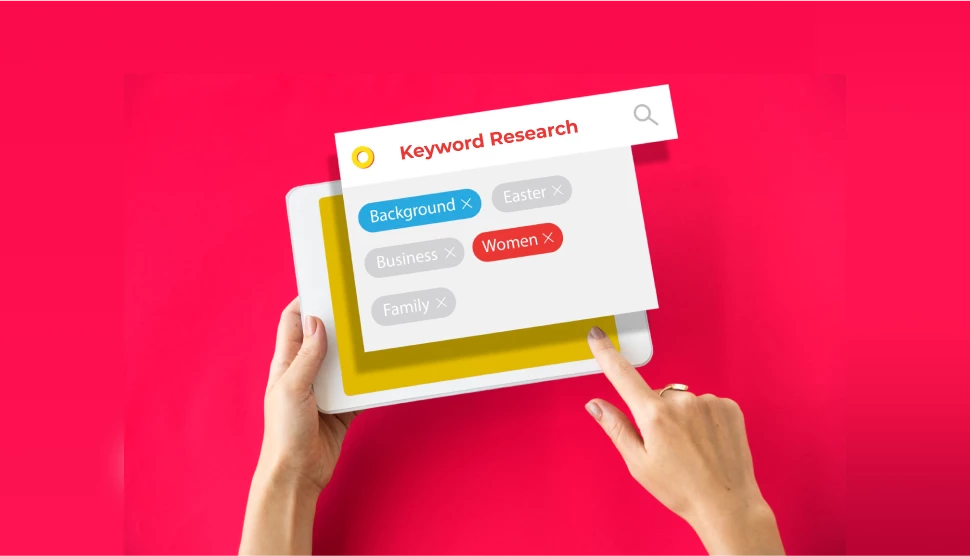7 tips to design the perfect Call-to-Action that converts
4 mins | Feb 28, 2022

Is your business going through a lull phase? Do you want to increase the number of leads for your business in a very short span of time? Then it is high time to have a look at your Call-to-Action buttons.
Before understanding the minute details of creating CTAs that have a better conversion rate, let’s have a look at what CTAs mean.
What is a CTA?
A call to action (CTA) is a prompt on a website that tells the user to take some specified action. A call to action is typically written as a command or action phrase, such as 'Sign Up' or 'Buy Now' and generally takes the form of a button or hyperlink.
The CTA is usually placed on the homepage banner. For instance, let’s have a look at the CTA on the 12Grids website.
What are the different types of CTAs?
There's no one-size-fits-all solution for calls to action. You can't just stick the words "Click Here" on a red button, put it everywhere on your site that you want people to click, and then start to rake in leads and customers.
Your solution? You've got to create different types of CTAs to serve these different audiences and their goals so that you can bring them down your marketing funnel.
Here are some of the most commonly used types of CTAs:
I. Lead Generation:
These are the most popular CTAs used on websites. These CTAs help businesses convert their visitors into prospective clients. The most popular place people put these types of CTAs is on their blog -- at the end of their posts, in the sidebar, and maybe even as a floating banner in the corner. To be successful, these CTAs should be eye-catching and effectively communicate the value of clicking on them -- visitors should know exactly what to expect when they get to the landing page the CTA points to.
II. Form Submission:
These are the second most popular types of CTAs used on websites. These types of CTAs are used on the Contact Us page. Once your visitors get to your landing page, they'll need to do two more things before they can be registered as a lead: fill out a form and click on a button to submit their information to your contacts database. Here’s what a Form Submission CTA looks like:
III. “Read More” button:
These CTAs act as the gateway to view the remaining content that cannot be shown on a specific web page. Besides allowing more content to be featured on your homepage feed, "read more" buttons make sure that your engaging posts receive the stats they deserve. These buttons help generate curiosity in the minds of the audience.
Besides these, here are other popular CTAs used by websites to drive traffic:
I. Sign-Up
II. Register
III. Call
IV. Subscribe
V. Try Now
VI. Donate
VII. Buy
VIII. Order
IX. Share
X. Follow
XI. Download
XII. Click here for
tips to frame better and more powerful CTAs for our websites.
1. Make it Clear:
The first rule of CTAs is to always make it abundantly clear what will happen when the user clicks on the button.
If your button is leading to a payment page, you don’t want the text to say something like “Click Here,” because someone might see that and think, “Click Here, and then what? Where will this link take me?”
2. Make it an action:
The job of a CTA is to make the user act. Use an action verb.
How does that translate into practice?
Rather than writing something like “Products” as your CTA to take people to your products, consider using something like “Shop Now,” because it tells the user to do something, rather than merely stating what will be on the other side of the link.
- Make the CTA curiosity-generating: A good call to action relies on psychology, combining curiosity with anticipation. Your visitor should be forced to think about the next page and click on the CTA.
- Have the CTA at the right place: The placement of the CTA is very important. Usually, it is said that the CTA should be above the fold. But it’s all a myth. A higher conversion rate is usually achieved by moving the CTA below the fold. For some more complicated offers, people want to understand things a bit better before they take action.
- Try to include buzzwords in your CTAs: Buzzwords can be used to capture the audience’s attention. Using the buzzwords for e-commerce websites can be effective. For instance, having a CTA as “Get Your T-shirt Half Off” is always better than “ Get Your T-shirt”’.
- Choose the right color: Just like words, even the right set of colors can attract the audience. To make sure, your audience clicks on your CTAs, you’ll have to be sure to have your CTA color contrast the background color. For instance,
a) Dark background= Light CTA
b) Light background= Dark CTA
- Surround it with white space: A CTA performs better when it is placed on a white background. By creating “white space” around your CTA button you will inevitably draw your site visitor’s attention to it because there is nothing else around it to catch their attention.
These tips will help design effective CTAs but what is the probability of converting the maximum number of visitors that land on your website?
Here, A/B testing comes into play. A/B testing, also known as split testing, refers to a randomized experimentation process wherein two or more versions of a variable (web page, page element, etc.) are shown to different segments of website visitors at the same time to determine which version leaves the maximum impact and drive business metrics.
Every audience responds differently to various calls to action. There is no guarantee that one call to action will outperform another. Hence A/B testing is used to get an idea of which CTA will perform better.
Conclusion:
At the end of the day, CTAs play a crucial role during web conversion for your business. Thus, optimizing it to suit the audience is very important. It can make or break your business. We hope these tips will help you in designing better CTAs for your websites.
Author