Top 15 tools to analyse your websites in 2025
5 mins | Dec 15, 2021

There needs to be more than just having a website for top marketing. You need to understand how people are using it and what you can do to make it even better. For a better-performing website, the priority is to upgrade your website with more traffic and audience. Then, the question comes to mind: how can we find the weak points for upgrading? That's where website analysis tools come in. These tools help you determine how many people are visiting your site, what they're looking at, and how you can show up better in search engines.
For the year 2023, some excellent tools for website analysis can help you understand your website better. We've put together a list of 15 of these tools that you can use to analyze your website. These website analysis tools can tell you all sorts of things about your website, like how many people are visiting, where they're coming from, and what they're clicking on the most. They can even help you figure out how to make your website appear higher in Google searches.
Whether you're just starting with your website or running it for a while, these tools can be helpful. We'll explain what each of these tools does and how it can help you make your website even better. Our goal is to make this information accessible to understand and use so you can take your website to the next level and get more people to see what you have to offer.
15 tools for website analysis in 2025
Features of 15 Website Analysis Tools
1. Google Analytics
Google Analytics is like your detective SEO website analyzer. It tells you who's visiting your site, where they're from, and what they like. You can see if your ads work and if people are sticking around on your site. It even helps you know which parts of your site need extra engagement.
Features:
- Audience detective: Know your visitors and what they're interested in.
- Ad investigator: Check if your ads are bringing in the right people.
- Site inspector: Find out how your website is doing and where it needs improvement.
- Google Ads Buddy: Work together with Google Ads to make your website even better.
Sign up with your Google account and add a small tracking code to your website. Then, you can explore the user-friendly dashboard to access all the information about your website's performance and visitors. Also, read this - Google Search Console: A Comprehensive Guide.
2. Pagespeed Insights
Pagespeed Insights is a website analyzer tool that helps you understand how fast your website loads for visitors. It gives you suggestions on how to make your site load quicker and provide a better experience for your users.
Features:
- Speed analysis: Understand how fast your website loads and identify areas for improvement.
- Optimization: Receive suggestions on how to enhance your website's loading speed and performance.
Using Google PageSpeed Insights is as simple as a website analysis tool. Just enter your website's URL, and it will analyze the page speed. Plus, it provides you with detailed suggestions on how to optimize your website for better performance.
3. GTMetrix
GTMetrix is a powerful website analyzer tool that assesses your website's performance. It offers insights for optimizing your site's loading times and enhancing the user experience. With GTMetrix, you can quickly identify areas of improvement.
Features:
- Performance analysis: Check your website's speed and performance.
- Page optimization: Receive specific recommendations for improving your website's loading speed and performance.
Enter your website's URL, which will provide a detailed report outlining your website's performance. Suggest enhancing its speed and performance. Also, you get ideas for optimizing images and leveraging caching to improve your website's performance.
4. SEMRush
SEMrush is a powerful SEO website analysis tool with many features for optimizing your website. It provides insights into keywords, backlinks, and competitor analysis with detail report. It also helps you improve your digital strategies effectively.
Features:
- Keyword research: Discover valuable keywords for enhancing your website's search engine visibility.
- Competitor research: Analyze your competitors' strategies and identify opportunities for improvement.
SEMrush accounts are easy to create by entering your email. Explore the platform's tools and reports to understand your website's SEO performance and potential growth. With SEMrush, you can also track your website's rankings and track your progress over time.
5. Ahrefs
Ahrefs is a powerful SEO website analyzer designed to optimize and is also very popular in the SEO analyzers list. It offers robust features for analyzing backlinks, keywords, and content. With Ahrefs, users can gain valuable insights into your keywords and website's performance.
Features:
- Backlink analysis: Learn about the backlink profile of your website and the quality of your links.
- Keyword research: discover valuable keywords on your website's search engine ranking.
- Content analysis: Evaluate your content's performance and identify opportunities for improvement and optimization.
Start by creating an account and entering your website's URL. Once you've done that, you can delve into the platform's tools and reports. This will analyze your backlink profile and identify various opportunities for optimizing your content.
6. Marketing Grader
HubSpot's Marketing Grader is a website content analysis tool that provides a solid analysis of your marketing efforts. It analyzes online marketing strategy and provides insights for improvement. The tool evaluates vital areas such as website performance, SEO, social media presence, and lead generation.
Features:
- Website analysis: Assess the operation of your website and identify areas for improvement.
- SEO evaluation: Understand how well your website is optimized for search engines for improvement.
- Content assessment: Evaluate the impact of your content marketing strategy for enhancing engagement.
Using HubSpot's Marketing Grader is easy. Just enter your website's URL, and it will generate a detailed report. The report provided by HubSpot's Marketing Grader includes metrics such as website performance.
7. SEOptimer
SEOptimer is a helpful tool for making your website better. It looks at your site closely and suggests ways to make it appear more in search results. SEOptimer provides a complete analysis of your website, including various aspects such as on-page SEO, site speed, and mobile responsiveness.
Features:
- Website check-up: Looks at how well your website is doing in search engines and suggests ways to make it better.
- On-page check: Gives you advice on how to improve things like titles and descriptions to make your website show up better.
- Backlink check: Tells about the other websites linking to yours and how good those links are.
Using SEOptimer is easy. Just type in your website's address, which will give you a detailed report on how well your site is doing in search engines. It will also give you tips on how to make it even better.
8. SEOquake
SEOquake is like having an intelligent helper for SEO right in your browser. It gives you all sorts of details about any webpage to help you make better decisions for your website. With SEOquake, you can quickly analyze essential metrics such as keyword density, backlinks, and social media shares.
Features:
- Page check-up: Look at titles and keywords to help you understand how a page is doing in search engines.
- Search results view: Shows you essential info right on the search results page, making it easy to check out your competition.
Using SEOquake is easy. Just add it to your browser, and it will give you lots of helpful info whenever you visit a webpage. This can help you make intelligent choices to improve your website's visibility and performance in search results.
9. Check My Links
Check My Links is a helpful Google Chrome extension that scans webpages for broken links. It is a valuable tool for website developers and owners to ensure that all links on a webpage are functional and do not lead to any errors.
Features:
- Broken link identification: Quickly and efficiently identifies broken links on a webpage.
- Time-saving analysis: Saves time by providing an overview of broken links, helping users identify and fix any issues.
Using Check My Links is simple. Once added to your Google Chrome browser, you can activate it on any webpage to initiate a scan for broken links. It gives you a unique view that shows any links on a webpage that might not be working right. This makes it easy for you to fix them and make sure your website works smoothly for everyone.
10. KWFinder
KWFinder is like a treasure map for finding the best keywords for your website. It helps you discover words people search for but are easy to use. With KWFinder, you can quickly identify high-ranking keywords with good search volume and low competition. This valuable tool for website analysis saves you time and effort.
Features:
- Word search: Find the best words to use on your website that many people are searching for.
- Competition check: See what other websites are doing with their words and find ways to do better.
- Word difficulty checks: Understand how hard it is to use certain words and find easier ones to use instead.
Using KWFinder is easy. Just type in a word or your website's address, and it will give you a list of perfect words for your website. This helps you choose the right words to make sure your website shows up well in search results.
11. Screaming Frog SEO
Screaming Frog SEO Spider is like a detective that looks at every corner of your website. It helps you find problems that could make your website not show up well in search results.
Features:
- Website check-up: Look at essential parts of your website, like titles and descriptions, to ensure they're helping you appear well in search results.
- Data organization: Puts all the information in order so it's easy to understand and find any issues quickly.
- Link check: Make sure all the links on your website are connected well and help your website show up better in search results.
Using Screaming Frog SEO Spider is easy. Just type in your website's address, and it will check your site to give you a detailed report. This helps you improve your website so more people can find it in search results.
12. Microsoft Clarity
Microsoft Clarity is like having a special camera that shows you how people are using your website. It helps you understand what parts of your website people like the most and where they might need help.
Features:
- Website map: This shows which parts of your website people are looking at the most.
- User recordings: This lets you watch videos of how people are using your website so you can understand their experience better.
- Performance check: Gives you information on how fast your website loads and how engaged people are.
Using Microsoft Clarity is easy. Add a unique code to your website, and you can see all the information in a particular place. This helps you make intelligent choices to improve your website and make it better for everyone.
13. Clicky
Clicky is like having a special microscope for your website. It helps you see how people use your website in real-time and gives you lots of information to make it even better. With Clicky, you can track the number of visitors, their geographical location, and the specific pages they view.
Features:
- Real-time check: See what people are doing on your website right now, like where they're from and what they're looking at.
- User view: Watch how people are using your website through unique pictures that show you where they're clicking.
- Conversion watch: Keep an eye on how well your website turns visitors into customers or subscribers.
Using Clicky is easy. Add a unique code to your website, and you can see all the information in a particular place. This helps you make intelligent choices to improve your website and make it better for everyone.
14. Hotjar
Hotjar is like having a secret camera for your website. It helps you see what people are doing on your website and what they like the most so you can make it even better for them.
Features:
- Hotspot view: This shows you where people are clicking the most on your website, so you know what they like.
- User videos: This lets you watch videos of people using your website so you can see where they might be having trouble.
- Feedback forms: Ask people what they think about your website so you can make it better for them.
Using Hotjar is easy. Add a unique code to your website, and you can see all the information in a particular place. This helps you make intelligent choices to improve your website and make it better for everyone.
15. Google Search Console
Google Search Console is a free tool provided by Google for website analysis. Google Search Console is an essential resource tool for website analysis. It provides valuable insights into how your website is performing in Google's search results.
Features:
- Performance reports: Retrieve data on your website's performance in Google search results. Give results, including clicks, impressions, and average position.
- URL inspection: verify the indexing status and enhance the visibility of specific pages on your website.
- Sitemap submission: Submit your website's sitemap to Google. You are ensuring effective crawling and indexing of your website's content.
Utilizing the Google Search Console is a straightforward process. Add your website to the console, confirm ownership, and explore the various reports and tools available. Informed decisions that enhance your website's visibility and performance in Google search results.
16. DA PA Checker
DA PA Checker is an SEO toolkit that analyzes the ranking potential of a website in SERP. It provides key SEO metrics such as domain authority, page authority, spam score, and other metrics for the entered URL.
Key features:
Measuring Key SEO metrics: Provides you with useful insights about DA, PA, DR (domain rating), UR (URL rating), Spam score, Moz rank, and number of index pages in Google of any site.
Sitemap Checking: Ensures your website has a proper sitemap, helping search engines crawl your site effectively, improving indexing and search visibility.
Domain Age & IP Lookup: Accurately measure the age of any domain and also find out its IP address information, server location, and networks, for enhanced security and SEO analysis.
Using DA PA Checker is quite a straightforward process, just type the targeted URL in your browser, and land on the homepage. Now, start analyzing your website for better SEO using different tools.
Conclusion
These 15 website analysis tools are essential for understanding your website's performance. They give you lots of information about details, like how many people are visiting. Also, find technical faults or loops in your website and help to improve it. With these tools, you can make intelligent choices to make your website appear more in search results and get more people to visit it.
All tools also follow SEO rules and guide you on how to improve all factors of SEO on your website. This website analytics software is easy to find and use, making it available for website owners of all skill levels.
By using this, you can quickly improve the SEO and search engine visibility of your website. In short, if you are looking for the best improvement in your website in this digital era, these analyzer tools will help you improve the best version of your website.
FAQs
1. What are web analysis tools?
Web analysis tools are digital resources that help understand how a website is performing. How many people are visiting it and what are they doing on it? They analyze each step of visitors on the website. They provide important data that can guide website improvements.
2. How do I analyze a website?
Analyzing a website requires using specific tools to look at metrics like how many people visit, how fast the site loads, and what keywords are working. This helps in understanding what's going well and what website improvement needs.
3. What is the most used web analytics tool?
If you are looking for the most used web analytics tool, Google Analytics is the best. It gives detailed insights about website visitors and their behavior, helping website owners understand their audience better.
4. What is website analysis?
Website analysis means checking how a website is working. It includes how the site is performing in search results and if there are any technical issues. It helps in finding ways to make the website better and more effective.
Author



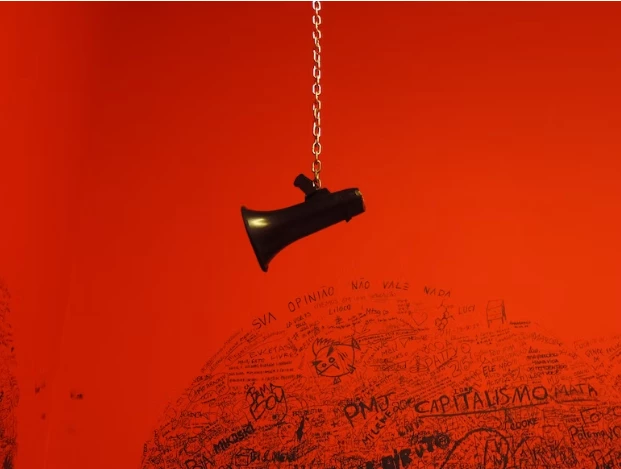


_12Grids.webp)
