Gen Alpha of Figma? A Revolutionary Update
4 mins | Jun 29, 2024

Calling all designers and developers! Figma just released an update that's going to blow your socks off. Figma continues to stand out as a leader in UI/UX design tools. With its latest update, Figma has introduced a suite of features that promise to revolutionize how designers and developers work.
Credits: Figma
So, let’s have a look at the latest updates coming to Figma.
1. Figma AI: Enhancing Creativity and Efficiency
--> Generate Mobile and Web UI Mocks
One of the standout features of this update is Figma AI, which enables effortless generation of mobile and web UI mocks. Advanced algorithms allow Figma AI to explore various expressions of product ideas, providing a crisp starting point for designers. This reduces the time spent on initial mockups, allowing designers to focus on refining and perfecting their concepts.
--> Make an Image: Unique Images from Text Prompts
Figma AI also empowers designers to create unique images from text prompts, making it easier to bring visions to life. This is particularly useful for custom illustrations or unique visual elements without the need for external graphic design tools.
Credits: Figma
--> Make Prototype: Interactive Prototypes in a Flash
Another exciting addition is the ability to quickly convert static mocks into interactive prototypes. This streamlines the prototyping process, enabling faster testing and iteration on designs. Interactive prototypes enhance stakeholder presentations and improve user testing, leading to more user-friendly final products.
2. Rename Layers Automatically
Credits: Figma
Organization is key in design projects, and Figma’s automatic layer renaming feature addresses this need efficiently. With a single click, designers can contextually rename and organize all layers in their files. This not only enhances personal workflow but also improves collaboration with teammates, making files easier to navigate and understand.
--> Remove Background: Make Your Images Pop
The new background removal tool in Figma AI is a game-changer for designers. By instantly removing image backgrounds, designers can create cleaner, more professional visuals without needing to rely on third-party software. This feature is perfect for crafting marketing materials, product images, and any design elements that require a polished look.
--> Replace Text Content: Populate Realistic Text
Creating realistic text content for design mocks has never been easier. With Figma AI, designers can generate and populate text that fits their design context perfectly. Whether you need placeholder text or realistic content for presentation purposes, this feature saves time and enhances the overall design quality.
--> Shorten, Rewrite, and Translate Text
In today’s global market, the ability to communicate across languages is crucial. Figma AI’s text manipulation features allow designers to shorten, rewrite, or translate selected text into different languages. This capability is invaluable for creating multilingual designs and ensuring content is concise and impactful.
3. Search with a Visual: Finding Design Matches Instantly
Credits: Figma
The new visual search feature in Figma is a powerful tool for designers working within teams. By uploading an image, users can instantly find an exact match or similar design created by their teammates. This feature helps with better collaboration and consistency across design projects, ensuring that all team members are aligned and have access to relevant design elements.
Credits: Figma
4. Figma UI3: A More Approachable Interface
With Figma UI3, the interface has been reorganized for better ergonomics and ease of use. This update provides designers with more room to focus on their work, reducing the cognitive load and making the design process more intuitive. The cleaner, more approachable interface ensures that both new and experienced users can navigate Figma’s powerful features with ease.
Credits: Figma
5. Dev Mode: Streamlining Development with Code Connect
--> New UI with Enhanced Communication
In Dev Mode, Figma introduces new statuses like Edited and Completed, making it easier to communicate changes and readiness. This supports a more fluid development process, ensuring all team members know the latest updates and what is ready for implementation. Integrating these statuses within the UI fosters better collaboration between designers and developers, reducing miscommunication and enhancing project efficiency.
6. Figma Slides: Professional Presentation Creation
Credits: Figma
Figma Slides simplifies the creation of impressive presentations with advanced design capabilities, co-creation tools, and built-in features to engage your audience. Whether you’re crafting a pitch deck, a product presentation, or internal training materials, Figma Slides provides all the tools needed for polished, professional presentations. The collaborative aspect ensures presentations can be created and refined by multiple team members in real time, enhancing quality and cohesiveness.
Conclusion
Figma’s latest update proves consistent innovation and user-centric design. The introduction of Figma AI, automatic layer renaming, visual search, and enhanced UI, along with the powerful new features in Dev Mode and Figma Slides, sets a new standard for design tools.
So, what are you waiting for? Go check out all the latest features released by Figma.
Author

Share
Share
Related

Top 17 Websites Of Chemical Manufacturing Companies
6 mins : May 14, 2022
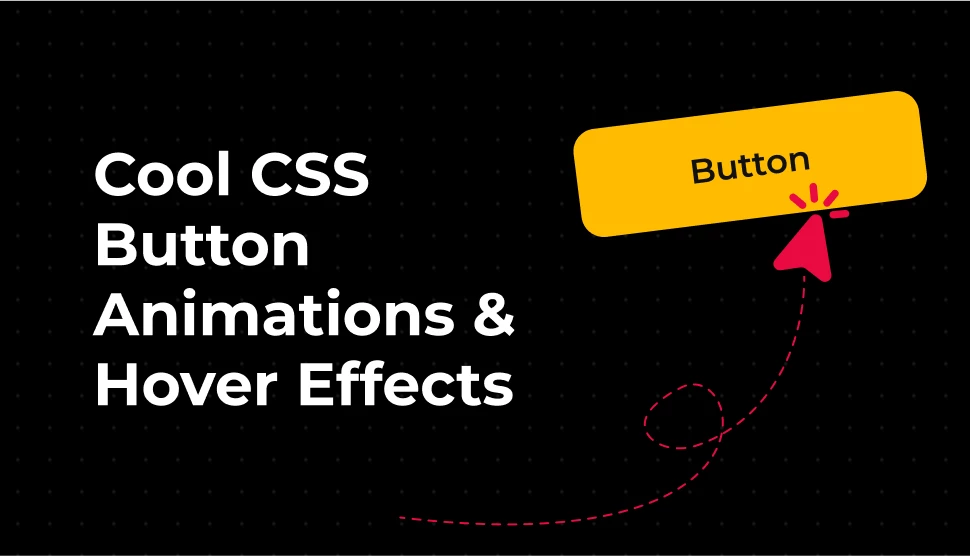
Build CTA using 10 creative and cool CSS button animations & hover effects
5 mins : Oct 03, 2022

15 Best Website Designs for Banks & Financial Institutions
6 mins : Apr 04, 2022



